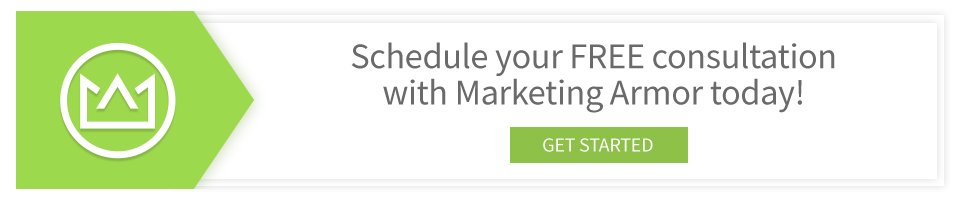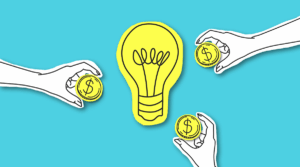It might seem like a silly question, but not every business out there will verify that their marketing emails are mobile friendly before sending them. In fact, HubSpot notes that one out of five email campaigns isn’t optimized for it, which is surprising when you consider how often people tend to check their phones. Don’t risk overshadowing your content with abnormally sized images, disjointed signatures, or off-putting fonts and paragraph spacing. Here are a few simple tips to follow to make sure your emails are at their visual best.
Less Is More
If you’re prospecting, your emails should already be pretty bare. It might feel relevant to include images like photographs, banners, or logos when you’re first contacting new leads, but those can have the opposite effect of hitting spam filters. This isn’t a fault of your content, it’s simply that some email platforms are more likely to flag images from senders they don’t recognize. It’s usually a wiser course of action to keep things brief. A salutation, two to three sentences of information, a call to action, and a simple signature usually do the trick.
Check Your Email Automation Platform
Some email automation software is more involved than others, depending on the degree of automation you’re looking for, and the kind of reporting you need in order to justify your outreach. But it’s possible to overlook one key aspect: how easy it is to format, test, and deliver your messages. Before you choose an automation software, we recommend deciding whether the following capabilities are important to you, and to ask the software’s vendor if these are available features on their platform.
- Does the software allow A/B testing to compare results for different email subject lines or messages?
- What send times does it allow?
- Does it monitor your sender’s reputation regarding hard bounces and unsubscribes?
- Does it support the use of graphics, attachments, videos, or other content?
Format Your Email’s Message Body
As you’re developing and editing the content of your emails, it’s likely that you’ll share it within a team or department using programs like Microsoft Word and Google Docs, or through posts on project management software. While it may seem tempting to copy and paste that language directly into an email template once it’s been approved, we strongly suggest formatting the message body afterwards. We’re referring to font color, size, and paragraph spacing, because there can be hidden code copied along with that content that can inadvertently alter the email. Sometimes these alterations will be visible in the design template, but it’s also possible that they won’t show up until you send a test message, which brings us to our next point…
Send Yourself a Test Message
We’ve said it before and we’ll say it again: always send yourself a test copy to make sure your email looks the same in your own inbox as it claims to look in your automation platform’s design template. Make sure to do this for desktop and mobile for a couple of reasons.
First, not every email inbox is formatted the same way, depending on its own code and the specific filters that may automatically block content from your message. It can also alter how fonts, spacing, and images appear. Granted, there shouldn’t be a wide range of discrepancy, but it can certainly be noticeable.
Second, mobile is oriented differently than desktop. This should come as no surprise because, aside from the technical coding, it’s simply a smaller screen. Images and text need to be proportional and large enough to comprehend. An imbalance can leave you with oversized images that take up most of the screen and dwarf your text, or vice versa. It can be cartoonish at best, incomprehensible at worst.
Do You Have Questions About Email Automation?
All of this said, mistakes with email are bound to happen, and should be looked at as learning experiences to make your future outreach better. If you have questions — either about making your emails more mobile friendly, email automation, or inbound marketing — we’d be happy to share additional tips and strategies for successful lead generation. Click the link below to schedule a free consultation.