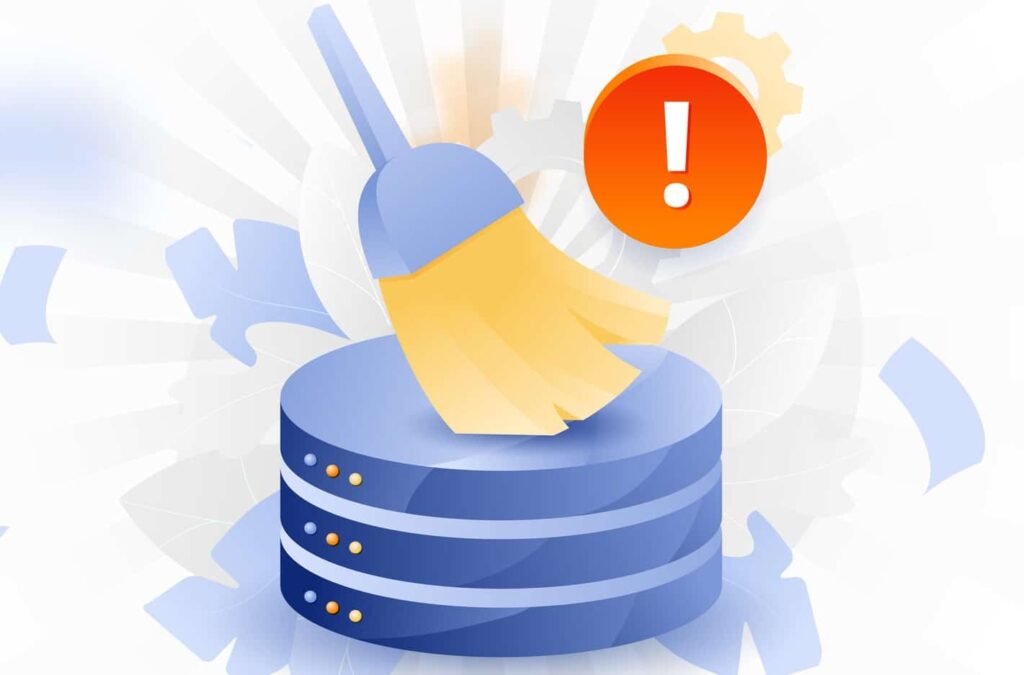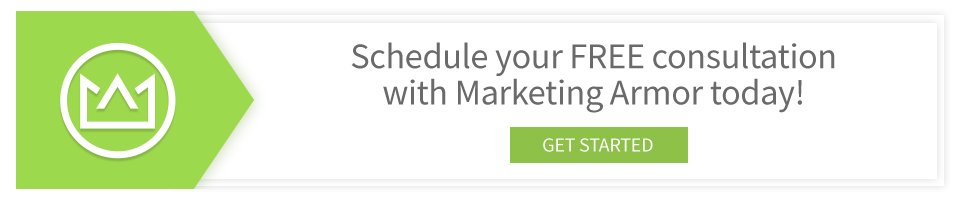Content can be the driving force behind open rates and website visits, but cleansing your contact database is equally important to the accuracy and effectiveness of your email marketing campaigns. Otherwise, simple mistakes can hurt your chances of getting your leads to respond, as well as discourage them from taking the steps toward new business. Here are the areas we suggest focusing on first, and why.
Remove Duplicate Records
Some CRMs automatically prevent contacts on lead lists from uploading to your database when they have the same email addresses as those you already market to. That software may also give you the option to update an existing contact with new information connected to an email address, so that you maintain a single record rather than multiple. All of this is meant to avoid emailing the same contact more than once with a single message. This is important, because a) leads can usually recognize an automated email, and b) leads can definitely recognize an automated email when they get the same one twice.
If your CRM or email automation doesn’t do this by default, make sure you have a data processing procedure in place that does — and refresh that data periodically to avoid records falling through the cracks.
Sure, you may never have a situation where you send the same person the same email 150,000 times like this unfortunate employee had to experience — but twice or more is enough to turn leads off from opening your material in the future, even if you’re reaching out consistently.
Verify Your Merge Tags
Email automation tools typically allow you to create merge tags that automatically populate specific information in the body of your messages, like a lead’s first name, or the name of their company. But you’ll want to make sure that the contact lists you’ve been loading have all had these data fields aligned properly with those in your CRM, so that what populates is actually the lead’s first name, rather than a different field or multiple fields (like first name and last name combined).
Always Test for Desktop *and* Mobile
Some CRMs give you a preview option for the emails you’re creating. Whether yours does or not, always do yourself a big favor and send a test copy to your own work email account. Then check that test copy on desktop and your smartphone.
Why? Not all email platforms display messages the same way, and how it may look in the preview feature on your campaign builder may differ slightly or significantly in the copy you actually receive. That could include discrepancies with images, fonts, formatting, links, or the aforementioned merge tags — all areas that can hurt your chances of keeping leads focused on the main goal of clicking through to your website and asking for a phone call.
If you’d like to learn about additional tips for maximizing the use of your contact database and email automation, we want to know! Click the link below to schedule a free consultation.