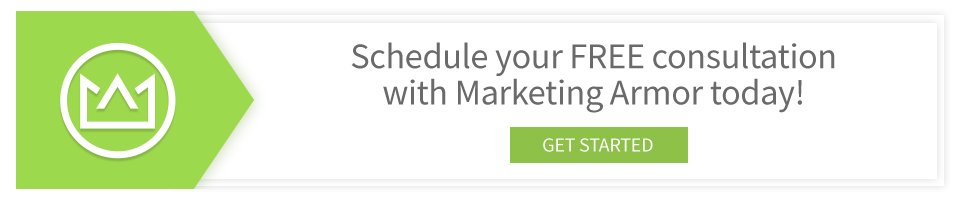You did it. You emailed the same lead twice, and now the cat’s out of the bag about your “personalized” outreach that you so carefully constructed. Even worse, your emails were about two different subjects, and now your lead has responded back confused, upset, and wants to be taken off your list. Feels embarrassing, right? Well, here’s the good news: it’s a small, temporary setback in an otherwise effective marketing strategy that still converts a lot of business. Trust us when we tell you that email slipups happen — remember HBO? That all said, and in the spirit of catharsis, we’d like to share a few other prospecting mistakes that we’ve seen, and the most tactful ways to resolve them.
1. The Double Email
The first step is to do some digging into why that lead received two messages. Chances are that they got added to two different lists in your database segmentation. The solution? Simply remove the duplicate record from the appropriate list and send a brief apology if needed. This may also indicate that your team needs to perform some additional database housekeeping.
2. Pardon Me, Your Code Is Showing
Nothing shouts automation more than a “Hello @@first_name@!” at the introduction to your email. A quick way to recover is to send out another one shortly after with “Correction” in the subject line and the right code to populate the lead’s name. Not only does it help to distract from the initial error, it may even generate a higher open rate.
3. The Full Name Treatment
Remember what we said about database housekeeping? When you import lists into email automation, it’s important that your merge fields are set up properly. Otherwise, you risk having the wrong information populate, like combining first and last names. So, when your email should have started with, “Hi John,” you end up with “Hi John Smith.” It may require a little data processing, but you should be able to update your list fairly easily depending on the platform.
4. Objects Are Larger Than They Appear
We don’t normally recommend using images in prospecting emails, as it’s known to trigger spam filters on certain platforms that haven’t received a message from you before. That said, there will probably be times when you really want to include a photo, even if it’s just your company logo or a banner. As with any email you prepare, always make sure to send yourself a test copy for final review on a desktop and a mobile device. Why? You might be surprised how different those image settings will translate depending on the device and email platform, and you don’t want any outrageous proportions to distract your readers or hurt your credibility.
These are just a few of the tiny mistakes we’ve seen in emails before, but we’d love to hear others you may have encountered — either that you’ve performed, or that you’ve seen from other companies. And, if you’d like any help when it comes to developing new leads through email automation, let us know by clicking the link below.