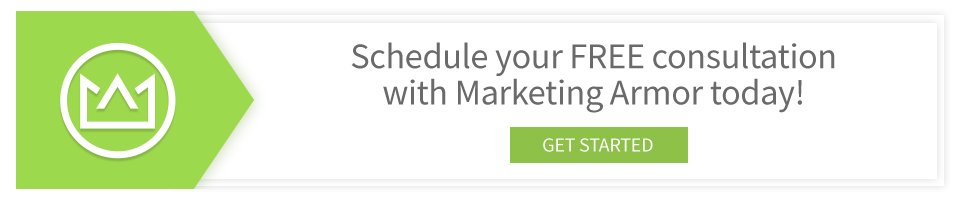Emails wield more power than you may give them credit. On the one hand, they can help companies start discussions that lead to lucrative business deals. On the other, they have the capability to cost those same companies months of headache to repair their online reputations if those emails are misused. And that’s before you consider how the rise in cybercrime has made many new leads leery of opening messages from senders they don’t recognize — i.e., you. In short, there’s no small amount of work involved when it comes to email safety for digital marketing. That’s why we’ve compiled a few tips we think you should keep in mind to protect yours, starting with…
1) Follow the CAN-SPAM Act
The federal government has a series of requirements when it comes to sending mass emails. While you can read about the CAN-SPAM Act in full here, the key points you’ll want to remember are:
- Don’t use misleading subject lines. They should reflect the message or topic of the email.
- Whether the email is coming from your company or an individual, that sender’s name should be displayed — not just an email address.
- The email address should look professional and have a domain associated with your company.
- The signature of your email should have a point of contact (typically the sender), and include a physical address.
- There should be a clearly visible unsubscribe link at the bottom of the message. It should be active, and requests from leads to unsubscribe should be honored as soon as possible.
2) Protect Your Own Systems
Investing in good cybersecurity is becoming more of a necessity than a nice-to-have feature. It protects you and your team against phishing attacks, malware, ransomware, and social engineering used to gain access to your critical systems and data. It also gives your clients peace of mind.
While there are plenty of features that can benefit your company in a broad sense — from using virtual private networks (VPNs) and on-site or offsite data backups, to secure cloud storage and encrypted software for data protection — you should have a plan for how to keep your marketing emails secure.
Typically, clients will outsource their marketing automation services to third-party providers like HubSpot, SharpSpring, or Constant Contact (among others), so it’s a good idea to read up about the security measures those providers use to house and protect your data.
3) Protect Your Sender Reputation
Following the CAN-SPAM Act is essentially doing the bare minimum when it comes to email safety for digital marketing. You also need your emails to look professional and legitimate.
This comes from:
- Avoiding the use of clickbait. This is the act of creating false impressions of what to expect when people click links to your website.
- Minding your typos. Let’s face it, occasional typos happen — we’re only human, after all. That said, it’s best not to have a lot of them in a single message, or have them become habitual with the other emails you craft. Most cybercriminals actually include typos in their email fraud to target customers who aren’t keen enough to notice them.
- Making sure that the email addresses you’re sending to are actually verified. Simply mass-blasting a list of contacts can quickly increase your bounce rates, which can flag your email with service providers and potentially get your IP (and, by extension, website) blacklisted.
- Considering the use of BIMI. This is essentially setting up verified code that will allow your company’s logo to be displayed beside your sender name on email platforms like Google’s GMail. (You can read more about BIMI and how to set it up by clicking here.)
4) Know Your Audience and Write Appropriately
Beyond the technical aspects above, make sure that you’re also writing to the appropriate crowd.
What exactly do we mean by that?
For starters, segment your contacts. Make sure you know which types of leads you’re emailing, so that the language you use is appropriate. You’ll want to include industry terms, pain points, services, or products that your leads will recognize and engage with.
Next, you’ll want to offer value that doesn’t sound like a sales pitch. Even though email is still the preferred means of communication for work-related and personal matters, less than a third of the messages that are opened are considered relevant by their recipients — and half of them won’t even make it that far.
So, if you want your emails to get through to inboxes, opened, and responded to, it’s time to consider the following strategy.
Prospecting Emails for Cold Leads
Because some inbox configurations are stricter than others about what emails they’ll let through, it’s important that you keep your cold emails as brief as possible. We’re talking one or two sentences max, no sales jargon, and messaging that sounds like a one-on-one conversation. Only use links at a minimum, and avoid any images.
Marketing Emails for Opted-In Leads
These emails will be more like the material you probably prefer writing already: a little more salesy for offering your products and services, but still conveying those options through short, personalized messaging.
Email campaigns for prospecting and marketing depend on a scheduled cadence to be effective. Because not all industries and businesses are the same, establishing your cadence will require a discussion with your marketing team first. Generally speaking, though, it’s a good idea to aim for sending an email every week or two at minimum, but no more than three times in a single week.
Summary
The key takeaways about email safety for digital marketing really boil down to: following the law, protecting your data, looking legitimate, and improving your chances of being seen. But we also recognize how that’s a lot easier said than done — which is why we’re here to help! Click the link below when you’re ready to have a free consultation about ways to protect your emails and improve your lead generation.