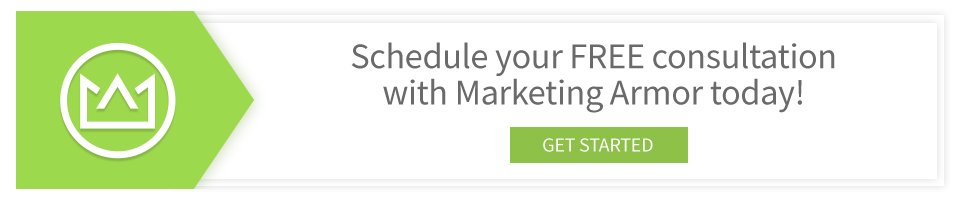If you’ve been struggling to get responses from leads with the emails that you send, it’s time to reevaluate your lead generation tactics. Although the list that follows isn’t comprehensive, it includes some of the most indispensable email marketing tips that we’d encourage you to use when developing your future campaigns. That all starts with…
1. Include the First Name of Your Lead
It may sound simple, but not everyone begins their emails by using a lead’s first name. It’s a small piece of personalization that can go a long way to getting your lead’s attention right off the bat, since it sets the tone that this email is directed specifically at them. Even if they can tell when they’re getting a marketing email, you want to do all that you can to create a sense of direct conversation.
That said, make sure that the first names for your leads are accurate in your contact database, and that they display correctly when you use merge tags (sometimes referred to as personalization tokens) in your email marketing campaigns. That accuracy includes whether first names are capitalized properly and aren’t in all caps, and that you’ve kept leads’ middle initials, last names, and any other potential data segmented appropriately in their contact files.
For example, if you’re reaching out to Frank J. Smith, your email will look much better if it starts with “Hi Frank,” and not:
Hi FRANK
Hi Frank J.
Hi frank
Hi Franksmith
While we’re on the subject of merge tags, be sure to send yourself a test email to verify that the tag code will auto-populate the way that it should. Nothing screams personalization quite like “Hi >>first name<<.”
2. Tone Down the Sales Lingo in Your Subject Lines
The goal of any marketing email is to encourage your leads to take some sort of action, whether it’s learning about news in their industry, going to your website, checking out a landing page, downloading a lead magnet, or responding to you directly for a phone call.
But first you have to get them to open your email, and that can be difficult depending on what stage of the buyer’s journey they’re in. If you’re prospecting, email subject lines need to look less salesy than something you’d send to an engaged list of contacts.
For example, you might use something short and direct for prospecting like…
Question about [service]
…while marketing emails might be longer and include an action word, like…
Check out these latest compliance updates
Why the difference?
Leads in the prospecting stage need to learn who you are and why you’re contacting them. That’s easier to accomplish when your outreach looks as close to a direct one-on-one conversation as possible. Tone down the sales, keep your messaging brief, and only ask a couple of questions at most to keep the interaction moving toward a phone call.
Leads in your engaged marketing group will expect more information from you, so it’s important to give them guidance on what you want them to do when they receive an email. True, they’ll still likely skim your message to glean what’s relevant (more on that below), but it’s better if you give them context and explain why they should open your message to begin with.
Industry keywords, encouraging actions, asking questions, and creating a sense of urgency can all be beneficial.
Here are some additional examples:
Safety notice re: [industry news]
Time to update your [service]
Did you still need [product]?
Then, in the message body, make sure to conclude with a call to action (CTA).
Note: Test out using numbers in your subject line. Quantifying a benefit can be helpful if you’re promoting a certain amount of savings (“save $200 or 25%”), or if you have a list of items for review (“2 tips on how to…” etc.).
3. Test Your Subject Lines and Deliverability
You may think that the subject lines you’ve crafted for your emails sound phenomenal, but it’s still important to verify how well they can avoid spam filters. While you can certainly Google any number of spam words to avoid, we’d also recommend using a deliverability checker like mail-tester to optimize your email. It provides you with an address to send a test copy of your message, and then grades you on several factors that can help you improve before your final send.
4. Send Yourself Email Previews for Desktop and Mobile
We already covered why you should send yourself a test email to confirm that your first name merge tags are functioning properly, but test copies also help you verify other key aspects of your email’s format. Those include font selection and size, paragraph spacing, banners and/or image appearance (along with their alt text), and links that redirect correctly to their intended landing pages.
Do yourself a favor and test for desktop and mobile. You’d be surprised how many emails aren’t optimized for the latter, especially when so many of us check our inboxes from our smartphones on a consistent basis.
Also keep in mind what part of your email is likely to display as preview text in your recipients’ inboxes, or in notifications they receive when using mobile email apps. Your email’s first sentence gives you a little extra wiggle room on how to capture your leads’ attention beyond your subject line. Just be careful not to give away the whole show so that they no longer have a reason to open your message.
For example, they might see something like:
Did you need a [service] update? Hi John, Came across this recent update and thought your services might…
5. Segment Your Database
Like including first names, this email marketing tip may sound obvious to some, but it’s another area where businesses tend to struggle.
Always segment your database to some degree. Prospecting lists should receive different content than engaged marketing contacts. Contacts that have hard bounced or unsubscribed should be removed from receiving any sort of outreach. Your content should be divided by industry where appropriate, to allow you to personalize your messaging and make it even more relevant to those specific leads. You can even separate your first-time buyers from your repeat customers.
In short, segmentation is necessary so that the right people get the right messages.
Keep in mind that the more segmentation you have, the more due diligence will be required of your database management. Your lists must be updated accurately and consistently to reflect the current preferences of your leads, as well as their individual stages in the buyer’s journey.
6. Don’t Be Salesy. Don’t Use All Caps. Don’t Use Emojis.
Regardless of how your database is segmented, it’s still marketing. In most cases, this means that the people you’re emailing have yet to join your normal sales pipeline, which also means that they don’t need you to try and close them.
Instead, they need personal emails. Don’t use sales lingo, curb the temptation to use ALL CAPS to digitally shout your promotions, and — unless you’re a B2C outfit that vibes a lot with social media — it’s probably all for the best if you steer clear of any emojis.
7. Make Your Email Copy “Skimmable”
This tip might seem counterintuitive at first, but there’s a reason why it can help you.
Sure, we’d love it if all of our leads always read our emails in full, but there are plenty of times where that isn’t going to happen. Regardless of why leads choose to skim content, allow them to glean the most valuable details from your outreach in a matter of seconds.
Keep your messages brief, and divide up your paragraphs so that each is one to two sentences long. This arrangement allows leads to get the gist of what you’re saying, makes it easier on their eyes when reading on mobile devices, and avoids overwhelming them with a chapter’s worth of information.
8. Comply With the CAN-SPAM Act
Getting your leads to respond should never come at the expense of proper email etiquette and law. While it’s good to read up on all of the requirements under CAN-SPAM, the biggies are:
- Have subject lines that accurately reflect the body of your messages.
- Offer leads the ability to opt-out through unsubscribe links, and honor their requests promptly.
- Have your email sender align with the name in your email’s signature.
- Include a physical address in your signature.
9. Review Electronic Behavior From Your Email Campaigns
While you’ll ideally see an uptick in responses as your emails improve, you should always have a means of reviewing the electronic statistics following each campaign. We’re referring to open and click-through rates, hard bounces, and unsubscribes.
These data points will help you measure the effectiveness of those campaigns, and give you reference points when analyzing what days/times may perform better to send your emails, and whether you should A/B split test your subject lines.
Looking for More Email Marketing Tips?
As we said, these email marketing tips are some of many. If you’d like to discuss them, or other areas of your own digital marketing services, let’s schedule some time for a call. Click the link below to get started.