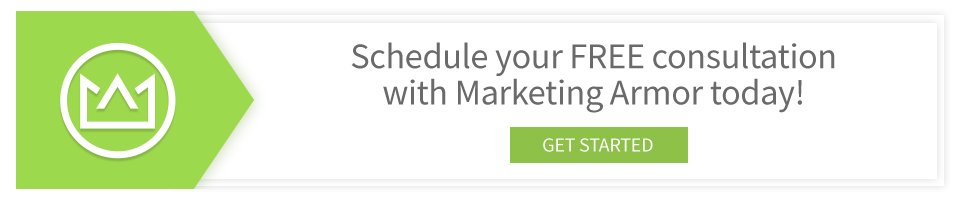Webinars have become an essential tool for businesses to connect with their audience, generate leads, and share valuable insights. However, to create a webinar that truly engages and provides value, meticulous planning and execution are required. Below, we walk you through the key steps and best practices for creating a webinar that will resonate with your audience.
1. Define Your Goals and Objectives
The first step in creating a successful webinar is to clearly define your goals and objectives. Understanding the purpose of your webinar will help shape its content and structure. Are you aiming to generate leads, educate customers, demonstrate a product, or increase brand awareness? Each goal will require a different approach.
You also want to identify who your target audience is. Knowing their needs, preferences, and pain points will allow you to tailor your content to meet their expectations. The more relevant and valuable your webinar is to your audience, the more engaged they will be.
2. Choose the Right Topic
Your topic should be relevant, timely, and valuable to your audience. It should also align with your expertise and the strengths of your speakers. Consider talking about current trends, common challenges in your industry, and frequently asked questions from your customers.
One effective strategy is to conduct surveys or polls with your audience beforehand to understand what topics they are most interested in. This not only ensures that your content will be well received, but also involves your audience from the get-go by including them in the planning process.
3. Select the Right Platform
The platform you choose for hosting your webinar can significantly impact its success. Look for one that offers essential features like live polling, Q&A sessions, screen sharing, and recording capabilities. User-friendliness is also important for both presenters and attendees. Popular options include Zoom, GoTo, and Webex.
When evaluating these platforms, consider factors like the maximum number of participants allowed, integration with other tools (such as a CRM or email marketing software), and customer support. A platform that provides analytics can also be very useful for post-webinar analysis.
4. Plan and Structure Your Content
A well-structured webinar keeps the audience engaged and ensures that your message is delivered effectively. Start by creating a clear and concise agenda that outlines the key points you will cover. This will help you stay focused and ensure a smooth flow of information.
Be particularly mindful of your script and your visuals.
Script. Develop a script or a set of talking points to guide your presentation. While it’s important to be flexible and natural, having a script will help you stay on track so that you cover the material you think is essential.
Visuals. High-quality visuals can significantly enhance your presentation. Use slides, videos, and infographics to illustrate your points, keep your audience focused, and make complex information easier to understand.
You should also consider incorporating real-life examples or case studies to illustrate your points. This makes the content more relatable — and therefore interesting — to your audience.
5. Promote Your Webinar
Promotion is key to attracting attendees. Utilize various marketing channels to spread the word about your event. Email marketing, social media, your company website, and business partnerships can all be effective tools for this purpose.
Email Marketing. Create an email campaign that includes a series of reminders leading up to the webinar. Highlight the benefits of attending and what participants can expect to learn.
Social Media. Announce the webinar on your social media platforms. Create engaging posts, use relevant hashtags, and consider running ads to reach a broader audience.
Registration. Make the registration process simple and straightforward. Have a clear and compelling call to action to encourage sign-ups. Provide all necessary details, such as the date, time, topic, and benefits of attending.
6. Engage Your Audience
Engagement is critical to the success of your webinar. Interactive elements such as polls, Q&A sessions, and chat features can keep the audience involved and attentive. Start with a warm welcome and introduce the agenda and speakers. Throughout the webinar, encourage participation by asking questions and inviting comments.
Use polls and surveys to gather real-time feedback and insights from your audience. This not only makes the session interactive, but also provides valuable data that you can use to improve future webinars.
Additionally, consider incorporating breakout rooms if your platform supports it. Breakout rooms can facilitate smaller group discussions, making the webinar feel more personal and interactive.
7. Rehearse
Rehearsing is an often overlooked but crucial step when you create a webinar. Conduct a dry run to test the technology, timing, and flow of your presentation. This will help you identify and fix any potential issues before the live event.
Get feedback from colleagues or a test audience during your rehearsal. They can provide insights on areas that need improvement and suggest ways to enhance your presentation.
Rehearsing also allows your speakers to become more comfortable with their material, which can reduce anxiety and improve delivery. Make sure everyone involved understands what is expected of them.
8. Technical Preparation
Technical glitches can disrupt your webinar and frustrate your audience. To avoid them, ensure you have reliable equipment, including a good microphone, camera, and internet connection. Familiarize yourself with the webinar platform and its features.
Have a backup plan in case of technical issues. This could include a secondary internet connection, a backup computer, or alternative presentation methods. Being prepared for the unexpected can help you manage any disruptions smoothly.
9. Attendee Follow-Up
After the webinar, follow up with your attendees to maintain engagement and reinforce your message. Send an email with a recording of the webinar, presentation slides, and any additional resources mentioned during the session. This provides value to those who attended, while letting those who couldn’t still benefit from your content.
Collect feedback from attendees to understand what they think worked well, as well as what could be improved. This information can be used in the development of your future webinars.
In your follow-up communication, include a call to action that aligns with your webinar’s goals, such as signing up for a consultation, downloading a resource, or registering for your next webinar.
10. Analyze and Improve
Look at metrics such as attendance rate, engagement level, and conversion rate. These insights will help you understand the effectiveness of your webinar.
Feedback and metrics can help you refine your approach and content. Each webinar is an opportunity for you and your customers to learn and improve, ensuring successful future webinars and higher lead conversion.
Consider setting up a post-webinar meeting with your team to discuss what went well and what they think should be done differently the next time.
Create a Webinar With Marketing Armor
Creating a successful webinar requires careful planning, engaging content, and effective promotion. By following the tips outlined above, we think you should have no problem making one that will be a hit with your current customers and generate interest from potential leads.
Remember that the digital landscape is constantly evolving, and staying updated on the latest trends and technologies will keep you ahead of the curve. If you have questions about these tips, how to develop your own webinar, or about other aspects of digital marketing, we’re here to help!
Click the link below to schedule your free consultation.