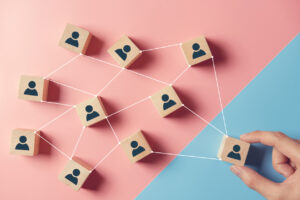If you’re like most digital marketers, you’ve heard plenty about marketing automation. But what about prospecting automation? The difference is how each functions. Marketing automation is primarily used to send content to a database of leads who already know who you are and what you offer. Prospecting automation finds and verifies email addresses for leads who have never heard of you before. Here’s how the latter of these works, and why you should consider adding it to your lead generation.
How Prospecting Automation Works
Say that you want to target people in a particular industry. You could purchase a lead list of email addresses to contact, but those tend to be expensive and outdated — especially now that a lot of leads have switched jobs due to the economy.
Prospecting automation is a cost-effective alternative that will verify the most up-to-date email addresses for those leads. All you need are the full names of the people you want to contact, the names of the companies they work for, and the web domains of those companies. You upload that firmographic data into prospecting automation, and its proprietary software takes care of the rest.
Note: Chances are, you’ll still get those names from some kind of data aggregate source — especially if you want a large database of leads. The key differences here are price and quality: data aggregate lists will be far cheaper if they don’t come with emails; prospecting automation costs less than a full-time business development rep; and prospecting automation generates accurate, current email addresses from that data.
The Onboard Email
The email verification process involves sending an initial message to each of those leads, called an onboard email. Onboard emails are meant to be short, direct, and navigational. Their purpose is to confirm whether you’re contacting the right person to speak with about new business. The most effective way to get leads to respond at this stage is by focusing on the services they use that relate to the new business you want to talk about.
For example, if you offer enterprise resource planning software, you could send an onboard email that says,
Hi Jane,
I have a couple questions about the enterprise resource planning (ERP) software your team currently uses. Could you tell me who I should speak with about them?
Onboarding an entire list may require several days to complete, depending on its size. Leads are emailed one at a time, much slower than traditional email automation. This is due to the verification process, and to avoid being flagged by email platforms as potential spam.
Companion Domains
All emails that you send through prospecting automation will rely on companion domains. These look similar to your core domain and will redirect to them. Their purpose is to protect your core domain from potential blacklisting. So, if your current work email address is jane.smith@abccompany.com, your onboard email might come from jane.smith@abc-company.com or jane.smith@abccompany.net.
Email Verification
The number of email addresses you’ll successfully verify from a single onboarding list can vary based on list size and industry. Generally speaking, it’s 50 percent. A little under that wouldn’t be surprising. As we mentioned before, this is because a lot of contact data is outdated. That’s why we encourage pulling large lists from data aggregate sources without email addresses, so that you’re able to affordably identify and remove those unusable contacts while still reaching a database of 10,000 – 20,000 verified ones.
Email Format
It’s important to reiterate that onboard emails should be brief; no more than two to three sentences. We also recommend keeping them minimal — i.e. no logos or graphics — because images can sometimes trigger spam filters on email platforms that see you as an unknown sender.
Make sure to remove any potential aspects of your emails that may hinder deliverability. Use subject lines that aren’t sales-y, but do reflect the content of your emails. Write messages that are nonthreatening and casual, like what you’d send a coworker. And include both a physical address and unsubscribe option in the email footer to comply with CAN-SPAM law.
Want to See a Prospecting Automation Demo?
Would you like to learn more about prospecting automation, how our Prospecto service works, and the other types of emails we recommend for engaging your leads? Click the link below to schedule a free lead nurturing consultation and demo.