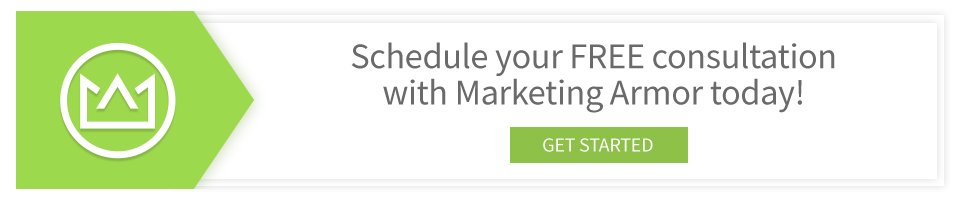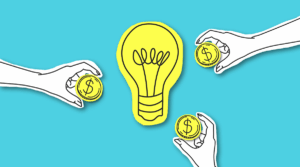It’s usually easy to spot a mass email. If it’s B2C, it’s one that’s probably offering you a product or service that’s new or discounted. If it’s B2B, it may still be asking you whether you need products or services, but also sharing industry news that may be relevant to a future business discussion. In either case, an unsubscribe option at the bottom of the message should be a dead giveaway. Even though mass emails have become fairly common across multiple industries, they’re still arguably the best means for developing new leads. Let’s review why they work, and what email automation tools are available to you. For the purposes of this article, we’ll be focusing on prospecting and marketing emails.
Why a Mass Email Works
In spite of being easy to identify, a mass email can still generate responses and new business as long as it looks personalized for the recipient. That includes starting the email with a lead’s first name, speaking to them rather than about yourself (saying “you” a lot), and sharing content that is relevant to their business (like pain points or industry trends). When this personalization is done well and looks like a one-on-one conversation, people can overlook the fact that it’s automated — especially when you keep your messaging brief.
Types of Mass Email
A mass email can be helpful at several stages of a lead’s development. It can be the prospecting email they first receive from you to confirm whether they’re the right person to talk with about new business. It can be used to send them news and updates once they’re a marketing-qualified lead (MQL). And it can even help your sales reps when that lead is nearly ready to close.
Prospecting
A prospecting email works better when its email design is minimal: two to three sentences max, and no images. This keeps it from ending up in spam folders, particularly the first time that a lead’s email provider screens your message. Ideally, one of those sentences will be a question that will help you qualify the lead further.
Let’s say that you sell customer service training software. Your mass email to potential leads might be as brief as,
Hi [first name],
Could you tell me who manages training for your customer service reps?
If you’re initially thinking, that doesn’t give the lead any reason to respond, that’s because you’re looking at it with a traditional marketing mindset. This lead doesn’t know anything about you, which means salesy lingo and asking them to buy from you right off the bat won’t get you far. Instead, you want to confirm that you’re contacting the right person, and do that in a way that looks like a one-on-one conversation. A single question can accomplish both.
Marketing
Once the people you email are MQLs, a mass marketing email can focus more on the products or services that you want them to buy. Because leads’ inboxes will now recognize you, you can include more content, images, and links that you want to test and see how well they push leads to your website and specific landing pages.
Make sure to include a call to action so that your leads understand what they should do next (click a link, call you back, schedule an appointment, etc.) if they decide to move forward with you.
Using our example scenario above, you might send a marketing email that looks something like,
Hi [first name],
Customer service training isn’t what it used to be. Thanks to developments in teleconferencing and interactive video, your agents now have far more flexible options when it comes to preparing for their roles. You can learn more about those options here, or let us know if you’d like to have a call to talk about implementing them.
What Tools Are Available for Mass Email?
Email automation tools are your best options when it comes to managing mass email, for a few reasons:
1. You need to send a lot of emails.
The percentage of people who will engage with your outreach and respond to it will be relatively small compared to how many emails per day that you’ll be sending. This requires email lists of hundreds or even thousands of contacts. Whether you’re emailing those in the prospecting or marketing-qualified stages of your outreach, email blasts work better with automation that can protect your core domain from potential spam complaints, hard bounces, and blacklisting.
2. You need to ensure that your emails stay organized.
Email automation tools not only allow you to send to a large number of contacts, they keep track of what messaging those contacts receive and how they interact with it. In other words, they double as a customer relationship management (CRM) tool. That way, you can get a full picture of the life of lead for each contact, understanding what emails they did or didn’t open, how they engaged with them, and what additional outreach your reps may have done (phone calls, quotes, proposals, etc.). You can also craft mass email templates that you can send and reuse as you qualify leads for your normal sales pipeline.
3. You want to know email statistics.
Email performance isn’t just about the number of responses it generates. It’s also about how much electronic engagement it produces. You want to see what your open rates are and which contacts are clicking on links so that you understand which messages are the most effective at creating interest. In turn, that helps you identify which subject lines, messages, and specific links are worth focusing on more in your future campaigns.
Examples of Automation Tools
The automation tools that you use to send mass email will depend on what level of customization you’re looking for, and what kind of budget you want to work within. (Some tools even offer free plans to start). Although not a comprehensive list, you may choose to use one of following to send your email marketing campaigns, based on those factors:
- Constant Contact / SharpSpring
- Mailchimp
Marketing Armor also offers an automated prospecting email service through its Prospecto program that doubles as a tool for verifying email addresses.
Would You Like Help With Mass Email?
Do you have questions about sending bulk emails? Want to learn more tips for keeping your email campaigns anti-spam? Looking for a team that can send them on your behalf using the email automation tools above?
We can help you with all of those and more! Click the link below to schedule a free marketing consultation.