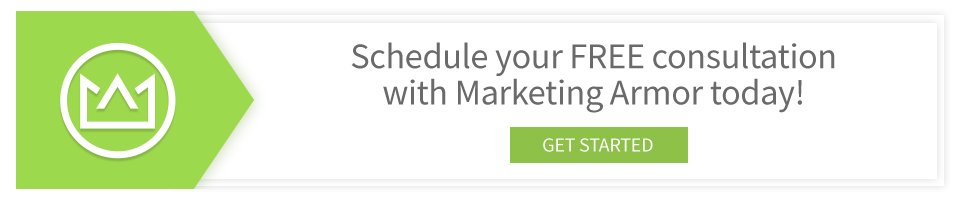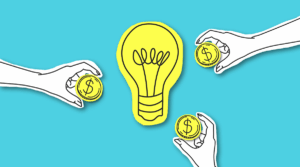Even the most beautifully designed website can underperform if it’s not regularly optimized. A website audit provides a necessary “health checkup” that can gauge your online presence and whether you’re following recommended guidelines. Below, we walk you through the different audit areas you’ll want to address — either internally, or by outsourcing to a qualified marketing professional. Please note that most (if not all) of these steps require the use of digital marketing tools and analytics.
Step 1: Define Goals and Objectives
Conducting a website audit is often viewed as a general sort of review. However, it’s also good practice to set clear goals and objectives about what you actually want to improve. You may already like certain aspects of your current site, but recognize that there’s room for growth.
For instance, you may want to improve your SEO ranking or user experience. Or you may want to boost your monthly number of website conversions. Or you simply want to reduce the number of technical issues your site tends to experience.
All are good reasons to lay out desired changes that will help guide your audit.
Step 2: SEO
Search engine optimization (SEO) is crucial if you want to drive more organic traffic to your website. A website audit should touch on factors like:
Keyword Analysis. Check to see if your current keyword strategy needs additional keywords and long-tail keywords that are more likely to get your audience’s attention.
On-Page SEO. Review your individual pages’ title tags, meta descriptions, headers, and URL length to make sure that they’re optimized for search engines.
Technical SEO. Check the crawlability, indexability, speed, mobile-friendliness, and structured data of your website using tools like Google Search Console.
Step 3: Content
Do you know if your content is meaningful and effective? Learn how well yours is performing by using your website audit to:
- Evaluate content quality and uniqueness.
- Identify outdated or duplicate information that could be negatively affecting your SEO.
- See how well your content is organized, how easy it is to navigate, and whether it’s really what your leads are searching for.
Step 4: Technical Performance
A technical audit will allow you to determine whether your website is working smoothly and providing a seamless user experience. You’ll want to check:
Website Performance. See if your website is loading quickly enough and whether its caching is reducing network traffic. You’ll also want to make sure that error messages are minimal and addressed promptly.
Security. Verify the presence of SSL certificates so that your website can be authenticated. Routinely check for malware. Encrypt any data shared between you and your customers through your site.
Mobile Optimization. See if your website is as clean and navigable on a mobile device as it is on desktop. For a more thorough review, test its responsiveness and usability on different types of mobile devices and screen sizes.
Step 5: User Experience (UX)
If you want visitors to stay on your website, make it as easy as possible for them to use. Auditing your user experience should include:
Navigation. How easy is it to move between pages on your website? Are you using the most effective menus for users to find the information they’re looking for?
Design and Layout. Make sure your website has a consistent look and feel with your brand.
Conversion Tools. Evaluate all applicable calls to action (CTAs), online forms, and checkout processes so that users know what to do to close new business with you.
Step 6: Website Analytics
Website analytics can provide you with valuable insights into how users are interacting with your pages. Learn what your users care about most by:
- Ensuring that analytics tracking codes (like those from Google Analytics) are correctly implemented and functioning.
- Focusing on key metrics like traffic sources, user behavior, and conversion rates.
- Identifying your high-performing and low-performing pages so that you know what content should be kept or removed.
Step 7: Competitive Analysis
Do you know how well your website stacks up against the competition? You’ll have a better idea if you:
- Compare SEO rankings, content quality, design elements, and user experience with other businesses in your industry.
- Identify strengths and weaknesses of your current content so that you can develop a competitive edge.
Step 8: Accessibility Features
Making your website accessible to those with disabilities isn’t just a morally conscious decision, it’s also a way to improve your ranking. See how well yours meets web accessibility requirements by:
- Checking compliance with current standards (e.g., WCAG).
- Reviewing accessibility features such as alt text for images, keyboard navigation, and color contrast.
Step 9: Social Media Integration
Your business would do well to maintain some form of social presence, even if the majority of your leads and new customers come from other marketing efforts.
Why?
Consistently posting on social media is a simple way to tell the world that you’re still around and showcasing your work.
You can evaluate how well your website integrates with social media platforms by:
- Checking social media sharing capabilities and engagement metrics.
- Assessing integration with social media profiles to drive traffic and engagement.
Step 10: Summary and Recommendations
Once you’ve reviewed each of these website aspects, you can compile your findings into a detailed report. Ideally, your report will:
- Prioritize recommendations based on how they will influence your goals and objectives.
- Outline an action plan to execute your desired changes and improvements.
Step 11: Implementation and Website Audit Follow-Up
Now you know what updates are needed and how you want to implement them. That means all that’s left is to:
- Monitor the impact of these changes over time using data analytics.
- Schedule future audits to maintain website health and performance.
Let Marketing Armor Perform Your Website Audit
By evaluating each of the areas above, you’ll be able to see how well your website is performing in terms of visibility, usability, and overall effectiveness. A well-executed website audit not only identifies areas for improvement, but also lays the foundation for delivering a superior user experience.
Do you have questions about this website audit checklist and how to perform one? Or perhaps you’d like to see what an outsourced audit from Marketing Armor would look like?
Either way, we’d love to hear from you! When you’re ready, click the link below to schedule your free consultation.
Generally speaking, a meta description is between 150 and 160 characters in length, and should address a page’s content in a way that encourages users to click through.
The Importance of Meta Descriptions in Digital Marketing
Meta descriptions benefit your digital marketing in a number of ways.
1. Search Engine Optimization (SEO)
While meta descriptions arguably aren’t a direct ranking factor for search engines like Google, they can still benefit your SEO. A well-crafted meta description can improve the click-through rate (CTR) of your webpage if people find your explanations interesting enough to read more. Increased CTR will tell search engines that your page is a source of value, which in turn has a positive influence on your website’s ability to rank.
2. First Impressions
Meta descriptions serve as the first impressions for your content because they give users a snapshot of what to expect on each page. Because ranking high on search results can be so competitive, drafting compelling meta descriptions can help you stand out and prompt users to learn more about you before checking out your competitors.
3. Improved User Experience
Clear and concise meta descriptions contribute to better user experiences by accurately representing the content of your pages. They can also lead to lower bounce rates — in other words, having fewer people leave your website without having taken any sort of action like clicking on a link.
4. Enhanced Social Sharing
When pieces of content are shared on social media platforms like LinkedIn and Facebook, their meta descriptions will often appear as preview snippets. Those that are well-written can enhance the appeal of that content, encourage users to click and share, and ultimately drive greater traffic to your site.
Tips for Drafting Effective Meta Descriptions
Now that you know why they’re important, let’s talk about how to apply these descriptions to your website and its landing pages.
1. Keep Them Concise
Search engines typically truncate meta descriptions (indicated by ellipses) once they go over 160 characters. As mentioned earlier, you’ll want to aim for 150 to 160 characters to ensure your entire description is visible.
2. Include Keywords
Incorporate relevant keywords naturally within your meta descriptions. While they won’t be your primary ranking factor, they will be highlighted in SERPs when they match what users have typed in their search requests, making those users more likely to click through and investigate.
It’s good practice to avoid keyword stuffing (the act of intentionally overusing a keyword) which can make your descriptions look spammy and off-putting to potential website visitors.
3. Write Compelling Copy
Use persuasive and engaging language to entice users to click on your links. Highlight the benefits or unique aspects of your content. Think of your meta descriptions as advertisements for your pages — what makes them worth viewing?
When appropriate, use calls to action like “Discover how,” “Learn why,” or “Find out” to make your descriptions more compelling.
4. Be Clear and Specific
Your meta descriptions should clearly convey what users can expect to find on your pages. Avoid vague descriptions that provide neither value nor resolution to what users are searching for. When you’re specific, users are more likely to click.
5. Match User Intent
Understanding and matching user intent is crucial for effective meta descriptions. Analyze what your target audience is looking for and tailor your meta descriptions to meet those needs.
6. Reflect the Content
Ensure that your descriptions accurately represent the content of your pages. Similar to keyword stuffing, misleading descriptions can lead to high bounce rates and a loss of trust from your audience.
Being transparent will build your credibility and encourage users to explore more of your content.
7. Avoid Duplicate Descriptions
Each page on your website should have a unique meta description. Duplicate descriptions can confuse search engines and users, making it harder for them to determine the relevance of your content. Unique meta descriptions help search engines index your pages accurately and provide users with distinct previews for them.
8. Use Schema Markups
A schema markup (also called structured data) can enhance how a meta description’s content is displayed in SERPs by using code to help search engines understand how to categorize it. Implementing your own schema markups will require an understanding of your website’s coding, not to mention the types of schemas you wish to use (which you can learn more about here).
9. Test and Iterate
Monitoring the performance of your meta descriptions is essential. Use tools like Google Search Console to track metrics like click-through and bounce rates. You can perform A/B testing for different versions of your meta descriptions to identify which ones work best for your audience. Continuously refining them based on performance data ensures that they remain effective and relevant.
Examples of Effective Meta Descriptions
To illustrate these tips, let’s look at some examples of effective meta descriptions.
An E-Commerce Product Page
“Discover the latest trends in fashion at unbeatable prices. Shop now for free shipping on orders over $50. Find your perfect style today!”
A Blog Post
“Learn how to create compelling meta descriptions that improve your SEO and increase your CTR. Expert tips and best practices to help you succeed.”
A Service Page
“Looking for reliable home cleaning services? Our professional team offers top-notch cleaning solutions tailored to your needs. Book your appointment now!”
These examples showcase how you can combine clarity, keywords, and calls to action to create compelling meta descriptions that drive clicks and engagement.
Need Help Crafting Your Meta Descriptions?
Meta descriptions are a small but mighty component of digital marketing. They play a crucial role in influencing user behavior, enhancing SEO, and improving the overall user experience. By understanding their importance and implementing best practices for drafting them, you can significantly enhance your website’s visibility, attract more qualified traffic, and ultimately achieve your digital marketing goals.
If you’d like assistance developing your own meta descriptions based on the tips above, let us know! Click the link below to schedule your free consultation.