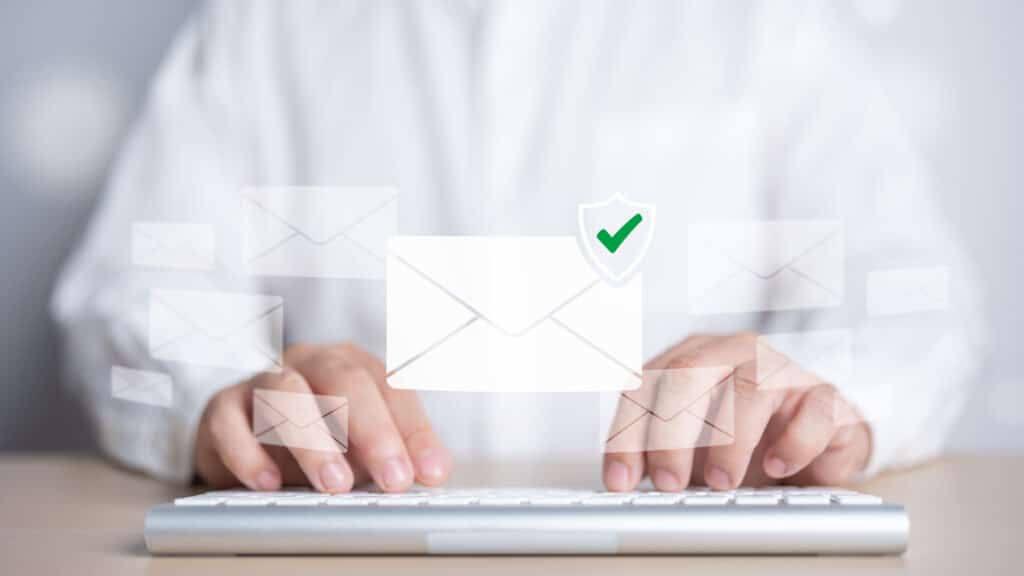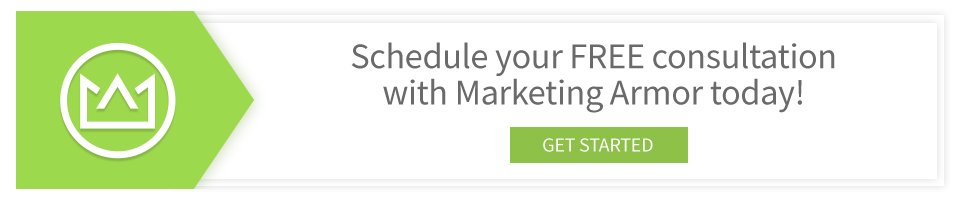Safeguarding against email-based cyberattacks and ensuring the integrity of your marketing campaigns both depend on email authentication. This involves the use of security protocols like DMARC (Domain-based Message Authentication, Reporting, and Conformance). While it’s still not an industry requirement, DMARC may noticeably improve the deliverability of your email marketing emails — especially with Google’s changes planned for next month. Read on to learn why now may be the time to consider implementing it if you haven’t already.
Understanding DMARC in Simple Terms
DMARC is essentially a security protocol that helps protect email senders and recipients from phishing attacks and domain spoofing. It builds upon two other authentication protocols — SPF (Sender Policy Framework) and DKIM (DomainKeys Identified Mail). HubSpot provides a good overview of each of them here.
The primary purpose of DMARC is to authenticate emails by verifying that they: 1) originated from the domains they claim; and 2) haven’t been tampered with during transit.
This concept works for organizations that recipients are already familiar with, as well as those they aren’t. So whether it’s one of your coworkers getting a company email, or a marketing lead opening a piece of cold outreach, DMARC verifies that they both came from your business.
Not only does this protect people from bad actors, it also makes your marketing outreach look more trustworthy.
Why DMARC Is in the Spotlight
Email inbox providers like Gmail and Yahoo are pushing for stronger email authentication starting in February. Those companies that send bulk email campaigns, but don’t pass checks for SPF, DKIM, and/or DMARC, may see more of their emails being flagged as suspicious or not being delivered at all (see hard and soft bounces).
Implementing DMARC for Email Security
Now that we’ve reviewed what DMARC is and why it’s important, let’s delve into how to implement it effectively.
Assess Your Current Email Authentication Setup
Evaluate your existing email authentication. Ensure SPF and DKIM are correctly configured for your domain, as these protocols will be used by inbox providers first to check the authenticity of your emails. If those checks fail, DMARC will determine what action providers should take with those messages.
Setting up SPF and DKIM are normally performed by an IT department, whether internal or outsourced.
Gradual Deployment
Implementing DMARC is best done incrementally. Start with a “none” policy, which allows you to monitor and analyze email authentication results from SPF and DKIM without affecting the delivery of your emails. This initial phase helps identify legitimate sources of email and any potential issues.
Setting Up Your Policy
Once you’ve monitored and refined your email authentication setup, you’ll need to decide what happens to the emails that fail security checks. This instruction, known as a policy, will be relayed to inbox providers by DMARC so that they know what actions to take. Choose between “none,” “quarantine,” and “reject,” based on your confidence in your email authentication. “None” is a monitoring mode, “quarantine” places suspicious emails in a spam folder, and “reject” outright blocks unauthenticated emails.
Continuous Monitoring and Adjustment
Email authentication is an ongoing process. Regularly monitor DMARC reports to identify any anomalies or potential threats. Adjust your policy accordingly to enhance security without disrupting legitimate email communication.
Let’s Talk About Your Marketing Emails
DMARC is a powerful tool in the fight against email-based threats. Understanding its significance and implementing it appropriately are both crucial for businesses like yours to stay safe while working in a digital landscape. This makes it easier for you to protect yourself from fraudulent email attacks, while also improving the success of your marketing campaigns.
Whether you have questions about this implementation, or you’d like to discuss other aspects of email marketing, we want to hear from you! Click the link below to start a conversation.