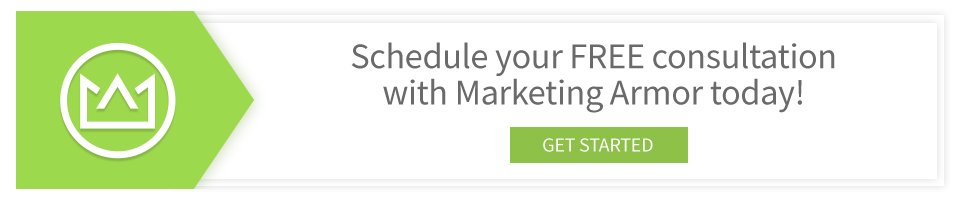One often overlooked but crucial aspect to digital marketing is alternative text, usually shortened to alt text. It refers to the brief descriptions included with images or graphic elements that are displayed either when those visuals fail to load, or when screen readers are scanning pages for the visually impaired. Alt text may seem like a small detail to include with your content, but the reality is that it carries several benefits, from greater inclusivity to stronger search engine optimization.
Let’s review its benefits in more detail, as well as how you can apply it to your blogs, website, emails, and social media.
Why Alt Text Matters
1. Accessibility
Alt text allows more users access to and understanding of your marketing content. Not only does this sound agreeable from a moral standpoint, but it’s also a good business practice. After all, the more accessible you are, the broader your potential customer base.
Plus, in some industries, alt text is a requirement.
2. Search Engine Optimization
Search engines like Google rely on it to understand the content and context of your images — and to make sure you aren’t trying to spam people. Having it can improve your website ranking, especially when you try to incorporate relevant keywords.
3. Enhanced User Experience
It enriches the user experience by providing additional information about your images. Even users who can see those images may benefit from alt text’s ability to clarify the purpose or meaning behind each.
Note: using this text is not the same as captioning an image. Alt text and captions can serve different purposes, and may even overlap. When you have both, avoid simply repeating the same information.
Now that you know why alt text is important, let’s review how you can apply it appropriately.
Tips for Applying Alt Text
1. Blogs
Even if your blog post only has a single cover image, alt text can be relevant to its searchability.
Make your text descriptive: provide enough detail to accurately convey the content and context of the image.
Include relevant keywords: as we already mentioned, this will improve SEO and ensure that search engines properly index your images.
Use proper formatting: when inserting images into your blog posts, be sure to add alt text through the image properties or settings. While it’s possible that you’ll have some images (like banners) that won’t need it, most of yours will do well to have it.
Don’t rely solely on captions to convey this information.
2. Website Images
Even in the rarest of chances that your blog doesn’t have one or more images, surely your website has several.
Provide context: describe the purpose or function of the image within the content of a specific landing page. This helps users understand its relevance and reinforces your overall message.
Stay concise: while it’s important to be descriptive, text should still be as brief as possible to get its meaning without describing every individual detail.
For example, “a marketer is upset at the email he’s reading on his smartphone” is arguably better than “a marketer wearing flannel, jeans, and glasses is twisting his face in disgust at the response he has just read on his iPhone, while he bunches a fist and shakes his head.” Sure, the second option does create a vivid picture, but it contains details that aren’t necessary to understand the message.
Pass accessibility tests: use accessibility tools or screen readers to test how effectively your text conveys your image information. Make adjustments as needed to improve clarity and comprehension.
3. Emails
Alt text is equally important in email marketing campaigns, where images are commonly used to enhance visual appeal.
Include it with all images: not only may your emails depend on images for specific promotions, but they also need to avoid getting you marked as spam. Inbox providers scan the content of emails to make sure that they comply with the CAN-SPAM Act. Yours benefit when alt text, text in the message body, and text in the subject line are all consistent.
Optimize for email and mobile: since many users access their emails on mobile devices, it’s crucial to keep your text concise and optimized for smaller screens.
Preview and test: before sending out your email campaigns, preview them with images disabled to ensure that your text effectively conveys the content of each. Additionally, test how they read on different email clients to ensure consistency across platforms — e.g. Gmail, Outlook, and Yahoo.
4. Social Media
Social media platforms are highly visual, and many now offer the ability to add alt text.
Describe your content clearly: if you thought you needed to be concise before, it’s especially true on social. With users constantly scrolling, you want to have information that is clear and easily digestible. Only keep what is essential.
Increase engagement: you can enhance engagement and start more conversations by making your posts more accessible.
Promote inclusivity: demonstrating your commitment to accessibility can ultimately grow your brand.
Now that we’ve covered what you want to do, let’s touch on the things you don’t want to do.
The “Don’ts” of Using Alt Text
1. Don’t Leave It Blank
Whenever possible, provide alt text for images. Leaving it blank can confuse users relying on screen readers. It can also limit your ability to rank well (website) or avoid spam filters (email).
2. Avoid Repetition
If an image is purely decorative and adds no meaningful content, use empty alt text (alt=””) to indicate this to screen readers.
3. Don’t Use Placeholder Text
Avoid using generic phrases like “image” or “photo.” Instead, describe the content or function of the image.
4. Don’t Stuff Keywords
While including relevant keywords in your text is important, avoid keyword stuffing. It can detract from accessibility and user experience. Keyword stuffing is also a no-no for most content creation.
5. Avoid Redundancy
If the surrounding text already adequately describes the image, there may be no need for additional alt text. But considering there are many ways to convey the same message, you may simply want to rephrase what you’re presenting in a way that complements what’s already written.
6. Don’t Rely Solely on Captions
As we mentioned above, captions can provide additional context for images, and should not be viewed as replacements for alt text.
7. Don’t Overcomplicate
Keep it straightforward and easy to understand. Avoid overly technical language or jargon that may be confusing to some users.
8. Don’t Use Quotation Marks or Apostrophes
Contrary to what you were taught about basic punctuation, quotation marks and apostrophes are surprisingly unhelpful when it comes to alt text. Screen readers can misinterpret them and convert them into some pretty funky text, so it’s recommended that you avoid them.
Some readers may forgo any type of punctuation altogether depending on their verbosity setting. So, while we still encourage you to include commas, semi-colons, and periods, your best option is to write image descriptions that could be understood without any punctuation — in other words, how you talk naturally.
Alt Text Is More Important Than You May Realize
Alt text may seem like a minor detail in the realm of digital content creation, but its impact on the user experience cannot be overstated. By incorporating it into your blogs, website images, and email campaigns, you can make your content more inclusive and accessible. Just remember to keep it concise, descriptive, and optimized for both users and search engines.
Do you have questions about these tips or other aspects of digital marketing? Click the link below to schedule a free consultation.